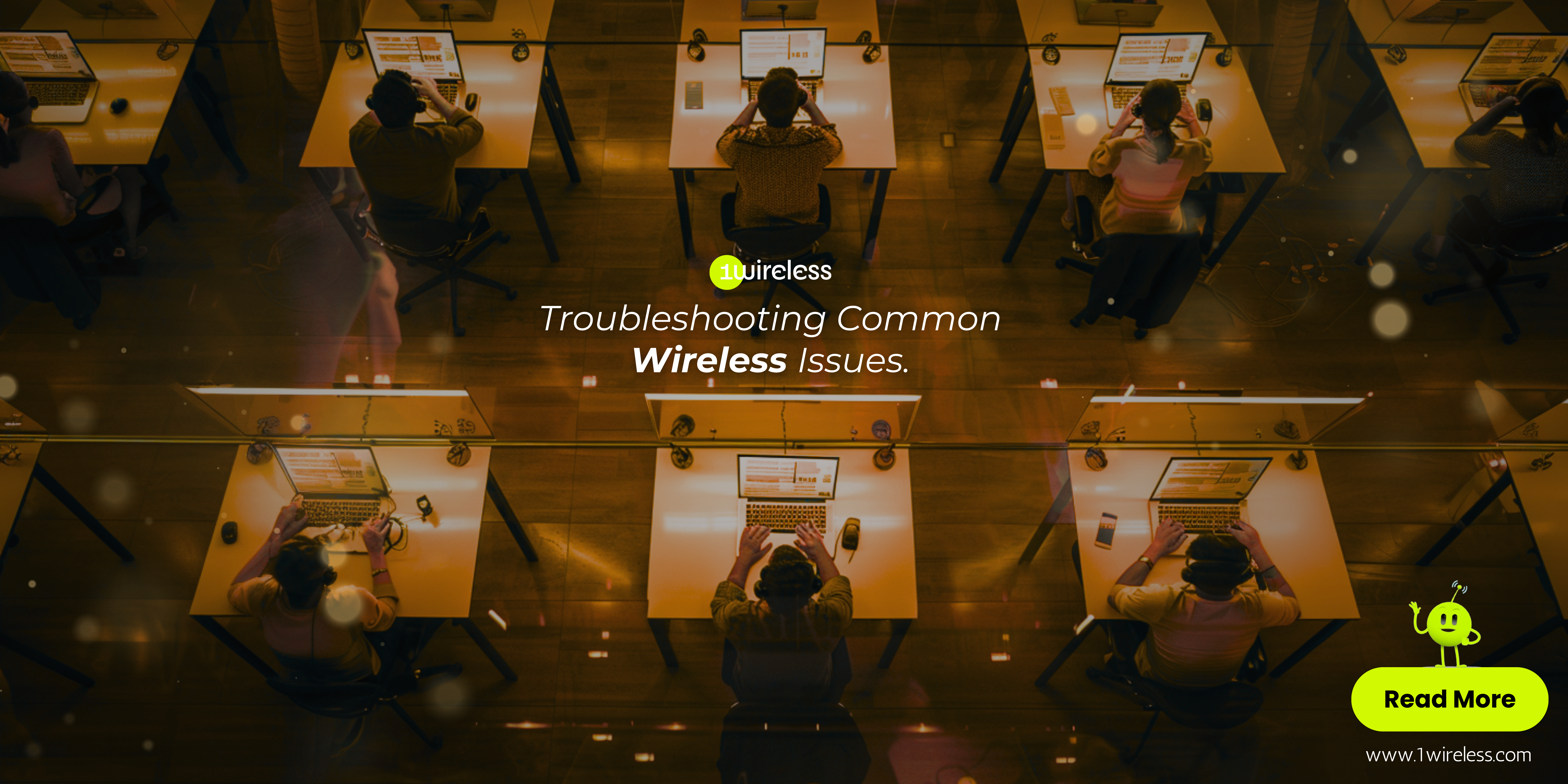Wireless technology has become an integral part of our daily lives, but it’s not without its challenges. From slow internet speeds to dropped calls, experiencing wireless issues can be frustrating. In this article, we’ll provide step-by-step solutions to some of the most common wireless problems you may encounter.
Slow Internet Speed
- Check for Network Congestion: If multiple devices are connected to the same Wi-Fi network, it can cause slower speeds. Try disconnecting unnecessary devices or using a wired connection for a more stable connection.
- Restart Your Router: Sometimes, a simple restart can resolve temporary network glitches. Unplug your router, wait for 30 seconds, then plug it back in.
- Update Router Firmware: Outdated firmware can lead to performance issues. Check your router manufacturer’s website for the latest firmware updates.
- Check for Interference: Wireless signals can be interfered with by other electronic devices. Try relocating your router to a less crowded area or changing its wireless channel.
Dropped Calls
- Check Your Signal Strength: Ensure you have a strong signal by checking your phone’s signal bars. If the signal is weak, try moving to a different location.
- Update Your Phone’s Software: Outdated software can sometimes cause call quality issues. Check for available updates and install them.
- Contact Your Carrier: If you’re still experiencing dropped calls after trying these troubleshooting steps, contact your wireless carrier for further assistance. They may be able to identify network issues or provide troubleshooting tips specific to your carrier’s network.
Weak or No Wi-Fi Signal
- Check Your Router Placement: Ensure your router is placed in a central location, away from obstacles like walls and large metal objects.
- Update Router Firmware: Outdated firmware can lead to weak Wi-Fi signals. Check for updates on your router manufacturer’s website.
- Change Your Wi-Fi Channel: If your Wi-Fi channel is crowded, switching to a less congested channel can improve your signal strength.
- Consider a Wi-Fi Extender: If your Wi-Fi signal is weak in certain areas of your home or office, a Wi-Fi extender can boost the signal.
Battery Drain
- Close Unused Apps: Running multiple apps in the background can drain your battery. Close apps you’re not using to conserve battery life.
- Adjust Screen Brightness: Lowering your screen brightness can significantly extend battery life.
- Disable Features: Turn off features like Bluetooth, Wi-Fi, and location services when not in use.
- Check for Battery Issues: If your battery is old or damaged, it may be draining faster than normal. Consider replacing it.
By following these troubleshooting steps, you can often resolve common wireless issues and enjoy a more reliable and enjoyable wireless experience. If you continue to experience problems, don’t hesitate to contact your wireless carrier for further assistance.